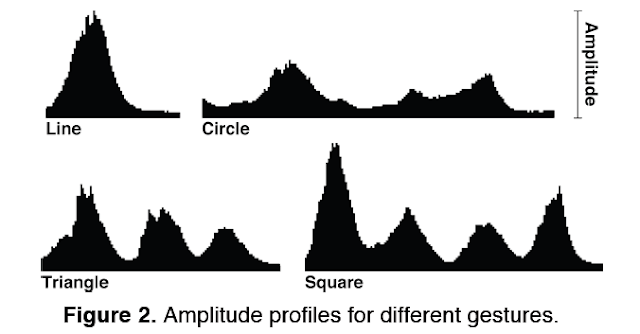Qing Luan ∗
USTC †
Hefei, China
qing 182@hotmail.com
Steven M. Drucker
Microsoft Live Labs
Redmond, WA
sdrucker@microsoft.com
Johannes Kopf
University of Konstanz
Konstanz, Germany
kopf@inf.unikonstanz.de
Ying-Qing Xu
Microsoft Research
Asia Beijing, China
yqxu@microsoft.com
Michael F. Cohen
Microsoft Research
Redmond, WA
mcohen@microsoft.com
This paper explores solutions for annotating large pictures(>1 billion pixels). Solutions have arisen on the internet to solve the problem of panning and zooming giant images, and this paper addresses the issues that arise when doing the panning and zooming.
Wednesday, May 12, 2010
HCI Remixed
Ch1 - My Vision Isn't My Vision: Making a Career Out of Getting Back to Where I Started
William Buxton
Microsoft Research, Toronto, Canada
This chapter was about a music guy who gets plugged into digital music in the 70's. Via his brother, he sits down with the device, called Mabel, located at the NRC. Not being fluent or adept at the keyboard, he didn't use it very much. Instead he used two dials to make each note. He found this to be very intuitive. He noted this as a significant achievement in CHI because it was one of the first systems to be designed with the naive user in mind, particularly music people. You did not need a computer scientist to program the notes in, but simply do what felt natural.
He proceeded to contrast that with today's systems which are not as user friendly and talks about his life's work as being to make computer systems that user friendly again.
Ch4
Drawing on SketchPad: Reflections on Computer Science and HCI
Joseph A. Konstan
University of Minnesota, Minneapolis, Minnesota, U.S.A
In this paper, the author discusses Sutherland's SketchPad program. It used a light pen to draw on a million pixel display, draw and repeat patterns, integrate constraints, link shapes, etc. He talks about how natural is is for people to be able to point at what they want to manipulate rather than using devices like a mouse. He claims the system even anticipated Object Oriented programming by using ring buffers and inheritance in the program.
He goes on to philosophize about why programmers limit themselves to what the computer already has to offer.
Ch5
cThe Mouse, the Demo, and the Big Idea
Wendy Ju
Stanford University, Stanford, California, U.S.A.
In this paper, the author talks about the effects of introducing new revolutionary concepts into HCI, specifically the introduction of the mouse. He talks about how the demo by Doug Engelbart was not initially received well at all. Even though he had invented techniques such as drag and drop with it it didn't fit with any of the predominant schools of thought at the time.
Discussion:
I feel like the mouse demo paper reminds me a lot about the introduction of color into the realm of computer displays. Color was viewed as nice but it wasn't viewed as actually enhancing productivity and was slow to being adopted by the computer world at large.
William Buxton
Microsoft Research, Toronto, Canada
This chapter was about a music guy who gets plugged into digital music in the 70's. Via his brother, he sits down with the device, called Mabel, located at the NRC. Not being fluent or adept at the keyboard, he didn't use it very much. Instead he used two dials to make each note. He found this to be very intuitive. He noted this as a significant achievement in CHI because it was one of the first systems to be designed with the naive user in mind, particularly music people. You did not need a computer scientist to program the notes in, but simply do what felt natural.
He proceeded to contrast that with today's systems which are not as user friendly and talks about his life's work as being to make computer systems that user friendly again.
Ch4
Drawing on SketchPad: Reflections on Computer Science and HCI
Joseph A. Konstan
University of Minnesota, Minneapolis, Minnesota, U.S.A
In this paper, the author discusses Sutherland's SketchPad program. It used a light pen to draw on a million pixel display, draw and repeat patterns, integrate constraints, link shapes, etc. He talks about how natural is is for people to be able to point at what they want to manipulate rather than using devices like a mouse. He claims the system even anticipated Object Oriented programming by using ring buffers and inheritance in the program.
He goes on to philosophize about why programmers limit themselves to what the computer already has to offer.
Ch5
cThe Mouse, the Demo, and the Big Idea
Wendy Ju
Stanford University, Stanford, California, U.S.A.
In this paper, the author talks about the effects of introducing new revolutionary concepts into HCI, specifically the introduction of the mouse. He talks about how the demo by Doug Engelbart was not initially received well at all. Even though he had invented techniques such as drag and drop with it it didn't fit with any of the predominant schools of thought at the time.
Discussion:
I feel like the mouse demo paper reminds me a lot about the introduction of color into the realm of computer displays. Color was viewed as nice but it wasn't viewed as actually enhancing productivity and was slow to being adopted by the computer world at large.
Thursday, April 22, 2010
Obedience to Authority
"For we know that the law is spiritual, but I am of the flesh, sold under sin. For I do not understand my own actions. For I do not do what I want, but I do the very thing I hate. Now if I do what I do not want, I agree with the law, that it is good. So now it is no longer I who do it, but sin that dwells within me. For I know that nothing good dwells in me, that is, in my flesh. For I have the desire to do what is right, but not the ability to carry it out. " - Romans 7:14-18
"If people are asked to render a moral judgment on what constitutes appropriate behavior in this situation, they unfailingly see disobedience as proper. But values are not the only forces at work in an actual, ongoing situation. They are but one narrow band of cause in the total spectrum of forces impinging on a person" - pg 6
Stanley Milgram presents an interesting case in which people in his experiments are seen to
Tuesday, March 23, 2010
The Inmates are Running the Asylum(P2)
Summary
Ch8 - An Obsolete Culture
The author criticizes the distance between visual designers and program developers in software citing that this is amajor problem for the end user. He specifically takes several shots at Microsoft, specifically citing their Explorapedia project. He feels that programmers are incapable of designing correctly because they take too many short cuts that save them time instead of focusing on the end user. Also, because of Microsoft's success, others will try to implement it.
He also cites Sagent Technology as problem riddled company. Each person in the company tends to think the general customer is like the ones they interact with. Product management people think general customers need hand holding, senior developers think general customers are seasoned vets, etc. It's like the 3 blind men and the elephant story.
He goes on to say that the mentalities of today's programmers are obsolete as well, with focus on putting little strain on the processor at expense of the user not taking into account the vast advances in technology in the last few decades.
Part IV - Interaction Design is Good Business
Ch9 - Designing for Pleasure
In his company he implements a new way of thinking. He has his teams think up personas for a typical end user. They imagine everything about the person and then design the software with them in mind calling them hypothetical archetypes. His view is that logic would tell us to design broadly to accomodate as many users as possible and that "Logic is wrong. You will have far greater success by designing for a single person." He states that software should be like cars in that there are several models of the same thing and the user picks which fits them best.
Also, we're to realize that no single user fits the "average" user definition or fits snuggly into categories of users. (ex. no one is really completely tech illiterate). Also, designing for a specific user puts an end to discussion about what features should or should not be implemented.
Projects should cater to fixed set of personas with one person being the main focus of the personas and having his needs take precedence over the others.
The case study was of Sony Trans Com's P@ssport which was an In-Flight Entertainment product that brought Video on Demand to TV's in the back of the seat in front of passengers. The interface required 6 clicks to get to a movie and then if you decided you didn't want it, it would require 6 clicks to get back up. Touch screen was an intuitive solution because the screen was at arms length but constant clicking and tapping would make the person in front of you angry with incessant tapping on the back of their head.
They created 4 passenger personas and 6 airline worker personas. The old crotchety passenger became their primary persona. As a result, a physical turn knob was instantiated that resembled a radio knob and was intuitive for Clevis.
Ch10 - Designing for Power
"The essence of good interaction design is to devise interactions that let users
achieve their practical goals without violating their personal goals."
Basically, don't make the user feel stupid. Also, don't confuse tasks and goals. If your goal is to rest, you must first finish all your homework. Goal is rest, task is homework. Goals stay the same, but tasks change with technology. Ex. getting home is the goal. In 1850 you would bring a gun and a wagon. In 2010 you get on a plane and leave the gun. For both the goal is to get home, the tasks change. Goal is the end, task is the means.
The author pushes for goal directed design over task directed design. Also, strive to satisfy personal goals before practical goals. Having the user not feel stupid and get a lot done should take precedence over providing the user with tons of features.
He differs between Personal goals(goals of the end user), Coporate goals(goals of the company), Practical goals(goals that bridge this gap), and False goals(goals that shouldn't be considered(easing software creation, saving memory, speed up data entry, etc).
Software should function somewhat like a human should toward other humans. It should be friendly and polite meaning that it should be forgiving of errors and serve when possible, demanding minimal sacrifice from the user.
Some examples are below:
Polite software is interested in me
Polite software is deferential to me
Polite software is forthcoming
Polite software has common sense
Polite software anticipates my needs
Polite software is responsive
Polite software is taciturn about its personal problems
Polite software is well informed
Polite software is perceptive
Polite software is self-confident
Polite software stays focused
Polite software is fudgable
Polite software gives instant gratification
Polite software is trustworthy
The case study for this chapter was Elemental Drumbeat, a software for creating dynamic, databased-back websites. The problem was that their target audience was composed of two completely different personas, one that was very artsy and one that was techy. As a result, the coders tended to code towards the techy guy's needs. Only a few companies had targeted the artsy type so the solution was to provide more power for the artsy type than they were familiar with, but this only meant that the artsy type would be more dependent on the techy type which was a turn off. With advances in the web, it was necessary for both to work together so the program had two interfaces, one for the artsy webmaster and one for the techy programmer.
Ch11 - Designing for People
scenario - concise description of a persona using a software-based product to achieve a goal.
Scenarios
daily use - frequently performed
necessary use - must be performed but not frequently
edge case - anomalies(can usually be ignored but a lot of times isn't)
inflecting the interface - a technique for making a program easier to use but not sacrificing functionality
- offering only the functions that are necessary when they are necessary
perpetual intermediates - most people are not beginners or experts but are perpetually in between
Part V - Getting Back into the Driver's Seat
Ch12 - Desperately Seeking Usability
Ch13 - A Managed Process
Ch14 - Power and Pleasure
Ch8 - An Obsolete Culture
The author criticizes the distance between visual designers and program developers in software citing that this is amajor problem for the end user. He specifically takes several shots at Microsoft, specifically citing their Explorapedia project. He feels that programmers are incapable of designing correctly because they take too many short cuts that save them time instead of focusing on the end user. Also, because of Microsoft's success, others will try to implement it.
He also cites Sagent Technology as problem riddled company. Each person in the company tends to think the general customer is like the ones they interact with. Product management people think general customers need hand holding, senior developers think general customers are seasoned vets, etc. It's like the 3 blind men and the elephant story.
He goes on to say that the mentalities of today's programmers are obsolete as well, with focus on putting little strain on the processor at expense of the user not taking into account the vast advances in technology in the last few decades.
Part IV - Interaction Design is Good Business
Ch9 - Designing for Pleasure
In his company he implements a new way of thinking. He has his teams think up personas for a typical end user. They imagine everything about the person and then design the software with them in mind calling them hypothetical archetypes. His view is that logic would tell us to design broadly to accomodate as many users as possible and that "Logic is wrong. You will have far greater success by designing for a single person." He states that software should be like cars in that there are several models of the same thing and the user picks which fits them best.
Also, we're to realize that no single user fits the "average" user definition or fits snuggly into categories of users. (ex. no one is really completely tech illiterate). Also, designing for a specific user puts an end to discussion about what features should or should not be implemented.
Projects should cater to fixed set of personas with one person being the main focus of the personas and having his needs take precedence over the others.
The case study was of Sony Trans Com's P@ssport which was an In-Flight Entertainment product that brought Video on Demand to TV's in the back of the seat in front of passengers. The interface required 6 clicks to get to a movie and then if you decided you didn't want it, it would require 6 clicks to get back up. Touch screen was an intuitive solution because the screen was at arms length but constant clicking and tapping would make the person in front of you angry with incessant tapping on the back of their head.
They created 4 passenger personas and 6 airline worker personas. The old crotchety passenger became their primary persona. As a result, a physical turn knob was instantiated that resembled a radio knob and was intuitive for Clevis.
Ch10 - Designing for Power
"The essence of good interaction design is to devise interactions that let users
achieve their practical goals without violating their personal goals."
Basically, don't make the user feel stupid. Also, don't confuse tasks and goals. If your goal is to rest, you must first finish all your homework. Goal is rest, task is homework. Goals stay the same, but tasks change with technology. Ex. getting home is the goal. In 1850 you would bring a gun and a wagon. In 2010 you get on a plane and leave the gun. For both the goal is to get home, the tasks change. Goal is the end, task is the means.
The author pushes for goal directed design over task directed design. Also, strive to satisfy personal goals before practical goals. Having the user not feel stupid and get a lot done should take precedence over providing the user with tons of features.
He differs between Personal goals(goals of the end user), Coporate goals(goals of the company), Practical goals(goals that bridge this gap), and False goals(goals that shouldn't be considered(easing software creation, saving memory, speed up data entry, etc).
Software should function somewhat like a human should toward other humans. It should be friendly and polite meaning that it should be forgiving of errors and serve when possible, demanding minimal sacrifice from the user.
Some examples are below:
Polite software is interested in me
Polite software is deferential to me
Polite software is forthcoming
Polite software has common sense
Polite software anticipates my needs
Polite software is responsive
Polite software is taciturn about its personal problems
Polite software is well informed
Polite software is perceptive
Polite software is self-confident
Polite software stays focused
Polite software is fudgable
Polite software gives instant gratification
Polite software is trustworthy
The case study for this chapter was Elemental Drumbeat, a software for creating dynamic, databased-back websites. The problem was that their target audience was composed of two completely different personas, one that was very artsy and one that was techy. As a result, the coders tended to code towards the techy guy's needs. Only a few companies had targeted the artsy type so the solution was to provide more power for the artsy type than they were familiar with, but this only meant that the artsy type would be more dependent on the techy type which was a turn off. With advances in the web, it was necessary for both to work together so the program had two interfaces, one for the artsy webmaster and one for the techy programmer.
Ch11 - Designing for People
scenario - concise description of a persona using a software-based product to achieve a goal.
Scenarios
daily use - frequently performed
necessary use - must be performed but not frequently
edge case - anomalies(can usually be ignored but a lot of times isn't)
inflecting the interface - a technique for making a program easier to use but not sacrificing functionality
- offering only the functions that are necessary when they are necessary
perpetual intermediates - most people are not beginners or experts but are perpetually in between
Part V - Getting Back into the Driver's Seat
Ch12 - Desperately Seeking Usability
Ch13 - A Managed Process
Ch14 - Power and Pleasure
Monday, March 22, 2010
Scratch Input: Creating Large, Inexpensive, Unpowered and Mobile Finger Input Surfaces
Authors
Participants were shown how to use the scratch input system and then participants used a program which told them which gesture to produce. Each participant repeated each gesture 5 times for a total of 30 trials per participants(15 participants).
The results are shown in the above box. The results were sufficient for a proof of concept for the use of scratch as a source of input for computers.
Discussion
At first I was incredibly skeptical about this research. I thought about how ridiculous it would be for people to scratch things in order to manipulate their computers. However, the video definitely sold me on the concept. Installing just a few of these cheap microphones around your house could transform nearly every surface into a computer input console. Every wall, desk, or even your car's dashboard or steering wheel could be used as an input device. I will say though that the success rates will probably need to be much higher for introduction into the mass market. Having a gesture wrongly categorized 1 out of every 5 or 10 times is not satisfactory for any mass distribution.
Chris Harrison Scott E. Hudson
Human-Computer Interaction Institute
Carnegie Mellon University, 5000 Forbes Ave., Pittsburgh, PA 15213
{chris.harrison, scott.hudson}@cs.cmu.edu
Summary
Scratch as a computer input has never really been exploited on a mass scale before. Scratching a surface such as wood, paint, or fabric produces a high frequency sound that is actually unique to the gesture that it corresponds with.
These sounds are better propagated through the material itself rather than the air. For instance, if you scratch the surface of your desk you will be able to hear it audibly with some clarity just as you would hear someone next to you talking. However, if you put your ear to the surface of the desk the sound becomes amplified and the effects of outside noise is minimal in the sound that you hear. Because sound is preserved so well in dense materials, gestures from several meters away can be accurately recognized.
Using a microphone attached to a stethoscope and a high pass filter to remove noise, the frequency graph of the sound input can be constructed and categorized using any decision making tree. These gestures can then correspond to specific actions in a computing environment such launching and exit programs, silencing music players, increasing/decreasing volume, etc. Nearly every dense surface could be turned into an input device including cell phones, tables, and walls.
Participants were shown how to use the scratch input system and then participants used a program which told them which gesture to produce. Each participant repeated each gesture 5 times for a total of 30 trials per participants(15 participants).
The results are shown in the above box. The results were sufficient for a proof of concept for the use of scratch as a source of input for computers.
Discussion
At first I was incredibly skeptical about this research. I thought about how ridiculous it would be for people to scratch things in order to manipulate their computers. However, the video definitely sold me on the concept. Installing just a few of these cheap microphones around your house could transform nearly every surface into a computer input console. Every wall, desk, or even your car's dashboard or steering wheel could be used as an input device. I will say though that the success rates will probably need to be much higher for introduction into the mass market. Having a gesture wrongly categorized 1 out of every 5 or 10 times is not satisfactory for any mass distribution.
Sunday, March 21, 2010
Predictive Text Input in a Mobile Shopping Assistant: Methods and Interface Design
Authors
Petteri Nurmi, Andreas Forsblom,
Patrik Floreen
Helsinki Institute for Information
Technology HIIT
Department of Computer Science, P.O. Box
68, FI-00014 University of Helsinki, Finland
firstname.lastname@cs.helsinki.fi
Peter Peltonen, Petri Saarikko
Helsinki Institute for Information
Technology HIIT
P.O. Box 9800, FI-02015 Helsinki
University of Technology TKK, Finland
firstname.lastname@hiit.fi
Summary
The usage of text predictions in creating shopping list was studied in this paper. They compiled an auto-generated list of 10K shopping lists to create their dictionary of suggestible words. They then implemented 8029 association rules assorted by their confidence. This alters the listing of the suggested words so that it fits the user rather than just listing them alphabetically. For instance, if the user types "cereal" and the user types the letter 'm', the program would suggest the word "milk" before listing the word "macaroni".
Petteri Nurmi, Andreas Forsblom,
Patrik Floreen
Helsinki Institute for Information
Technology HIIT
Department of Computer Science, P.O. Box
68, FI-00014 University of Helsinki, Finland
firstname.lastname@cs.helsinki.fi
Peter Peltonen, Petri Saarikko
Helsinki Institute for Information
Technology HIIT
P.O. Box 9800, FI-02015 Helsinki
University of Technology TKK, Finland
firstname.lastname@hiit.fi
Summary
The usage of text predictions in creating shopping list was studied in this paper. They compiled an auto-generated list of 10K shopping lists to create their dictionary of suggestible words. They then implemented 8029 association rules assorted by their confidence. This alters the listing of the suggested words so that it fits the user rather than just listing them alphabetically. For instance, if the user types "cereal" and the user types the letter 'm', the program would suggest the word "milk" before listing the word "macaroni".
The user study was done using mobile devices equipped with text prediction and without(the control group). Within these groups the users were also asks to complete entering their shopping lists with either both their hands or with only one hand. The participants were given candy for being in the study.
The results of the study showed that users would input words at about 5 wpm faster than without text prediction. This result was even faster for people typing with two hands.
Discussion
The user study in this paper was hilarious! They gave the participants candy? Really? Don't most studies actually pay their participants? Also, it said that one participant was removed from the study because of their "substantially high typing error rate". I don't really understand why they decided to test the difference between one handed and two handed typing. It seemed like an arbitrary test to create further useless information.
From Geek to Sleek: Integrating Task Learning Tools to Support End Users in Real-World Applications
Authors
Aaron Spaulding, Jim Blythe, Will Haines, Melinda Gervasio
Artificial Intelligence Center
SRI International
333 Ravenswood Ave.
Menlo Park, CA 94025
{spaulding, haines, gervasio}@ai.sri.com
USC Information Sciences Institute
4676 Admiralty Way
Marina del Rey, CA 90292
blythe@isi.edu
Summary
These researches combined forces to create ITL, an integrated task learning system. Basically it aims to provide a more user friendly script creation for the average end user. They wanted to make something that was not nit-picky as macro recorders as well.
They integrated their technology with two currently existing military software applications called LAPDOG and Tailor. Initial versions were disliked by users and the product was updated to adjust to their suggestions.In addition to letting users specify a particular set of scripted steps, the program let the users edit, copy, and paste scripts as well. In the end, they found that their product does in fact increase productivity because it automates repetitive tasks for the users.
Discussion
My favorite line was "this format was immediately derided as 'a bunch of geek [stuff]' by our users". I may have actually chuckled out loud a little to see those brackets in a scholarly paper. Also, considering the simplicity of the study's topic I understand why this was labeled under the "short" papers list.
Aaron Spaulding, Jim Blythe, Will Haines, Melinda Gervasio
Artificial Intelligence Center
SRI International
333 Ravenswood Ave.
Menlo Park, CA 94025
{spaulding, haines, gervasio}@ai.sri.com
USC Information Sciences Institute
4676 Admiralty Way
Marina del Rey, CA 90292
blythe@isi.edu
Summary
These researches combined forces to create ITL, an integrated task learning system. Basically it aims to provide a more user friendly script creation for the average end user. They wanted to make something that was not nit-picky as macro recorders as well.
They integrated their technology with two currently existing military software applications called LAPDOG and Tailor. Initial versions were disliked by users and the product was updated to adjust to their suggestions.In addition to letting users specify a particular set of scripted steps, the program let the users edit, copy, and paste scripts as well. In the end, they found that their product does in fact increase productivity because it automates repetitive tasks for the users.
Discussion
My favorite line was "this format was immediately derided as 'a bunch of geek [stuff]' by our users". I may have actually chuckled out loud a little to see those brackets in a scholarly paper. Also, considering the simplicity of the study's topic I understand why this was labeled under the "short" papers list.
Subscribe to:
Comments (Atom)